Welcome to Freva’s documentation!#

Note
A new version of Freva is on the way! While it’s still under development, you can already start using it. If your primary focus is searching and accessing data, we highly recommend trying out the new Freva client <https://pypi.org/project/freva-client/>_.
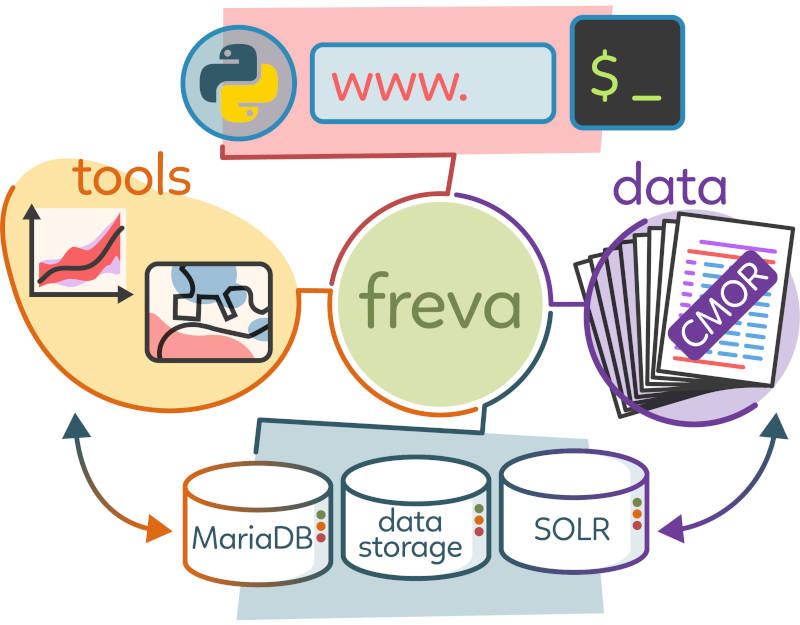
Freva, the free evaluation system framework, is a data search and analysis platform developed by the atmospheric science community for the atmospheric science community. With help of Freva researchers can:
quickly and intuitively search for data stored at typical data centers that host many datasets.
create a common interface for user defined data analysis tools.
apply data analysis tools in a reproducible manner.
Data analysis is performed using user-developed data analysis plugins. These plugins are code agnostic, meaning that users don’t have to rewrite the core of their plugins to make them work with Freva. All Freva does is provide a user interface for the plugins.
Currently Freva comes in three different flavours:
a python module that allows the usage of Freva in python environments, like jupyter notebooks
a command line interface (cli) that allows using Freva from the command lines and shell scripts.
a web user interface (web-ui)
This documentation covers the usage of the python module as well the cli. We have also added a section on plugin development for users who want to get started with developing their own data analysis plugins and providing them to their community. The last section covers the answers to frequently asked questions and best practices when it comes to plugin development.
Content:
- Freva python module
- The Freva command line interface
- API Reference
- Plugin Developer Guide
- Examples
- Searching for data: the databrowser method
- Managing your own datasets: the UserData class
- Applying data analysis Plugins
- Search the history of previously applied plugins
- The Freva command line interface
- Running data analysis plugins: the freva-plugin command
- Inspecting previous analysis jobs: the freva-history command
- Managing your own datasets: the freva-user-data command
- Frequently Ask Questions and best practices
- How can I make use of
Frevafrom jupyter notebooks? - How can I use freva in my own python environment?
- How can I add my own plugins?
- How can I use
Frevain my analysis workflows? - Best practice: Using the
Frevamodule in a plugin - Best practice: Making calls to external commands with complex command line parameters
- How can I make use of
- What’s new
See also
- Next Generation Freva
A brand new version of freva.
- Freva intro talk
A short introduction given at the Julich computing centre.
- Freva admin docs
Installation and configuration of the freva services.
